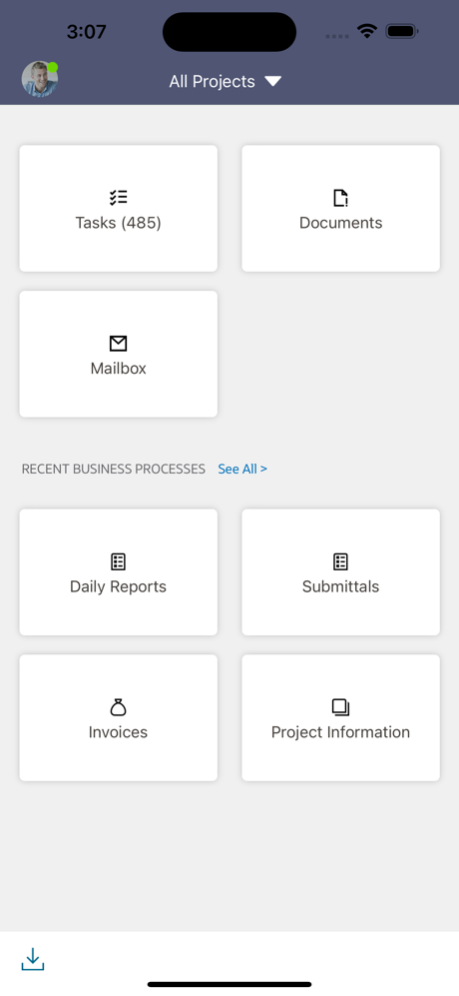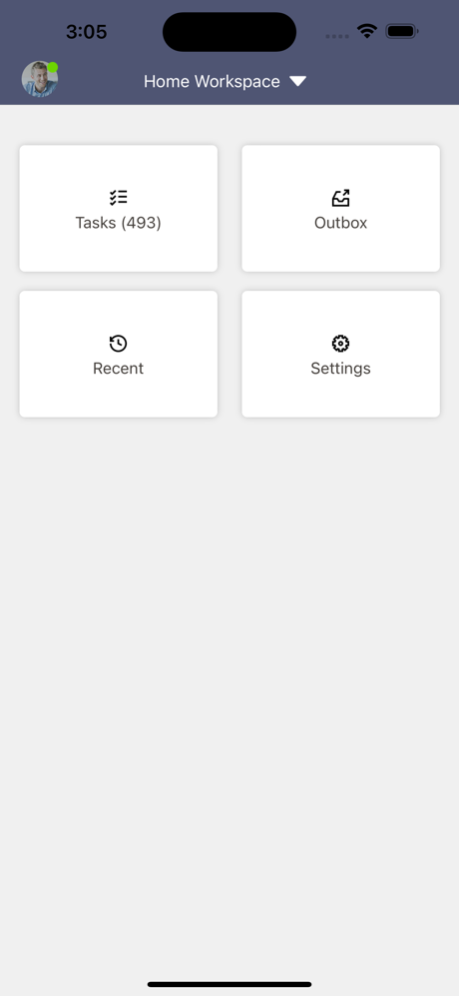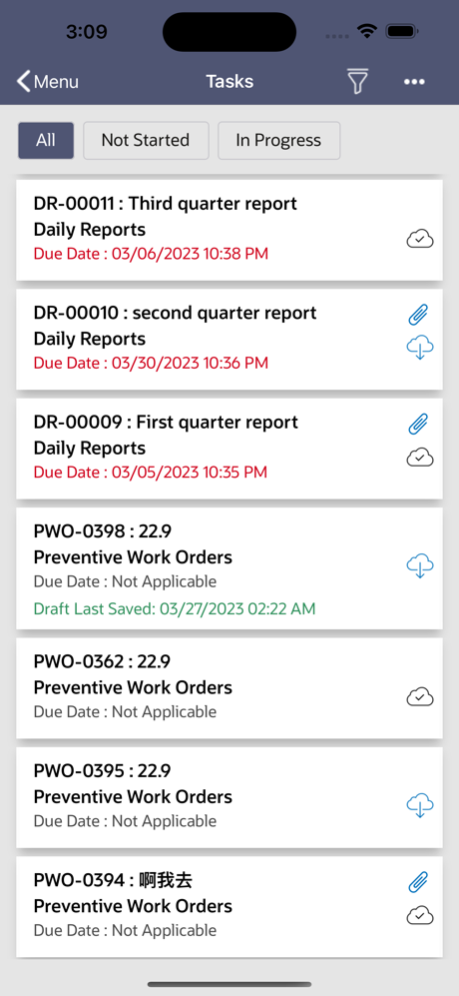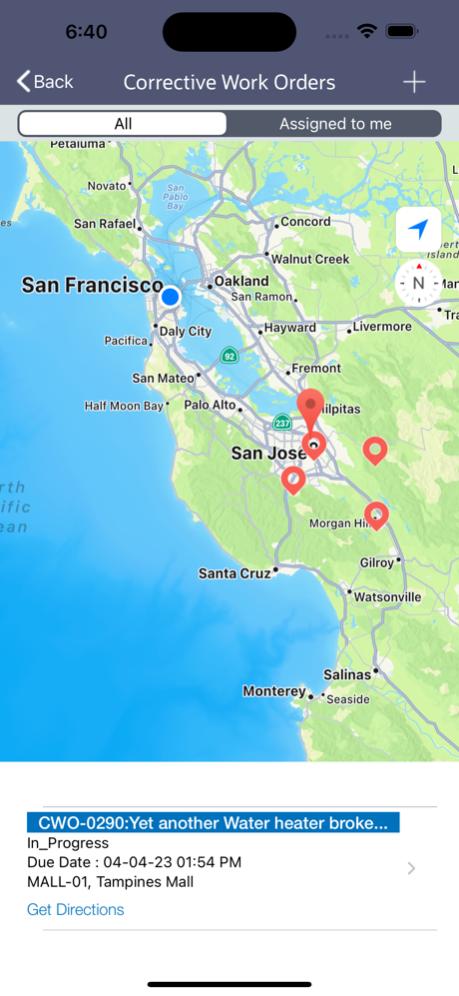Oracle Primavera Unifier 24.4
Free Version
Publisher Description
By installing this app, you agree to the End User License Agreement terms at https://docs.oracle.com/cd/F11146_01/EULA/en/EULA.htm
The Oracle Primavera Unifier mobile app is the perfect companion for Unifier users on the go. Project managers and field users can use the Unifier mobile app to view, update, and collaborate on projects. Users can manage tasks, create business process records, and review documents. While offline, field users can continue to work on their downloaded project data and documents.
Unifier mobile app requires you to have a valid license for Primavera Unifier 16.2 and above. Oracle recommends that you upgrade your Primavera Unifier installation to the latest version to utilize all the features of the mobile app, as some of the recent features are supported only on the latest version of Primavera Unifier.
Features:
▪ Manage your assigned tasks and update task progress anywhere, anytime.
▪ Work on your downloaded company and project data without network connectivity.
▪ Synchronize locally saved changes with the Unifier server, once network connectivity is available.
▪ Create new business process records and add line items.
▪ Attach picture, audio, and video files to a business process record, line item, or task.
▪ Review drawings, pdf and image files etc., associated with business process records or in project documents.
▪ Minimize data entry errors by using QR code, bar codes, auto-population, and formula-calculation in the forms.
▪ Use commonly-used pickers and hyperlink fields when working on the forms.
▪ Access and save commonly-used company or project documents.
▪ Access frequently-used business processes faster by adding them as tiles to the Home screen.
▪ View the geo-location of projects and business process records.
▪ Get notified when tasks are assigned to you, without opening the Unifier mobile app.
Additional Information
▪ Oracle recommends that you always synchronize your locally saved changes with the Unifier server before upgrading to the latest version of the mobile app.
▪ The Unifier mobile app for iOS supports Apple OS version 12.0 and above.
▪ The app includes a demo mode that enables you to evaluate the app without a license or connection to Primavera Unifier.
▪ Ensure that the business processes are enabled for mobile app use, and you have the required access permissions to view the business processes by way of your mobile app.
▪ Contact your Unifier administrator if you have any questions.
Apr 12, 2024
Version 24.4
• Support to Block Selected Users From Accessing Unifier Mobile.
• Support for auto-filling a record's geolocation.
• Ability to upload and revise document under Document Manager.
• Ability to access Video Tutorials to make the best use of the Unifier Mobile application.
• Technical improvements and bug fixes.
About Oracle Primavera Unifier
Oracle Primavera Unifier is a free app for iOS published in the Office Suites & Tools list of apps, part of Business.
The company that develops Oracle Primavera Unifier is Oracle America, Inc.. The latest version released by its developer is 24.4.
To install Oracle Primavera Unifier on your iOS device, just click the green Continue To App button above to start the installation process. The app is listed on our website since 2024-04-12 and was downloaded 3 times. We have already checked if the download link is safe, however for your own protection we recommend that you scan the downloaded app with your antivirus. Your antivirus may detect the Oracle Primavera Unifier as malware if the download link is broken.
How to install Oracle Primavera Unifier on your iOS device:
- Click on the Continue To App button on our website. This will redirect you to the App Store.
- Once the Oracle Primavera Unifier is shown in the iTunes listing of your iOS device, you can start its download and installation. Tap on the GET button to the right of the app to start downloading it.
- If you are not logged-in the iOS appstore app, you'll be prompted for your your Apple ID and/or password.
- After Oracle Primavera Unifier is downloaded, you'll see an INSTALL button to the right. Tap on it to start the actual installation of the iOS app.
- Once installation is finished you can tap on the OPEN button to start it. Its icon will also be added to your device home screen.